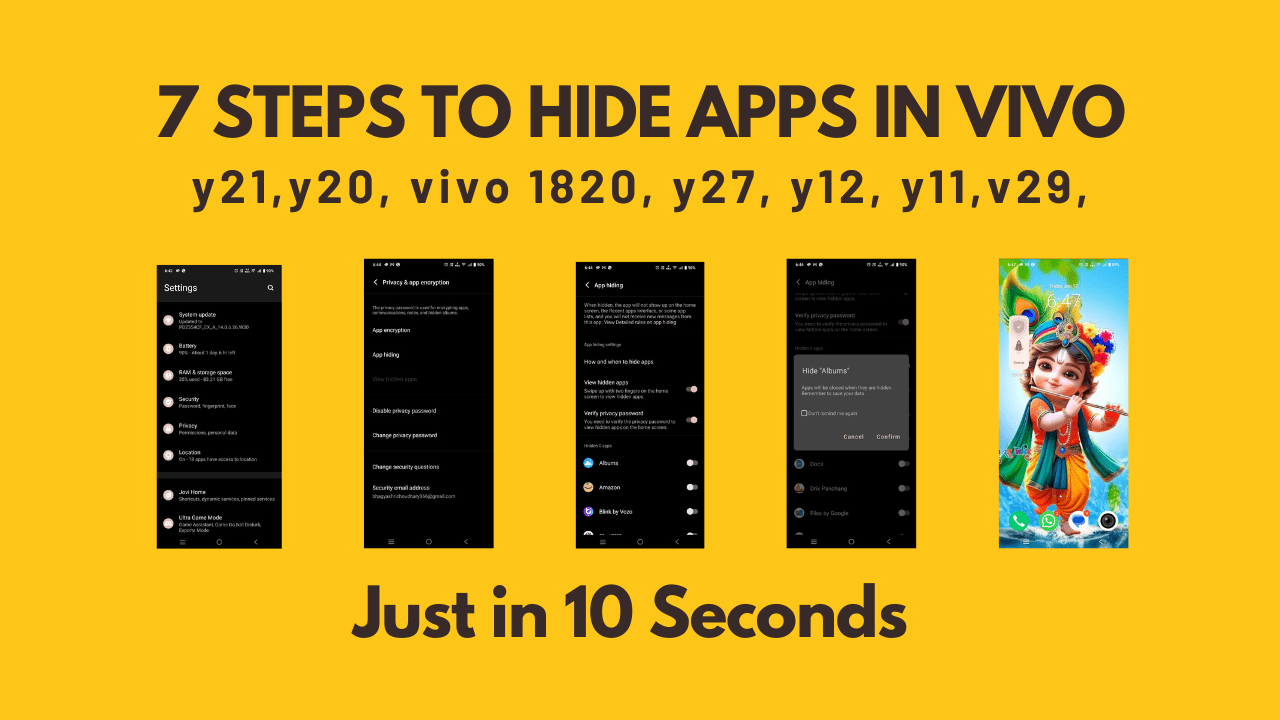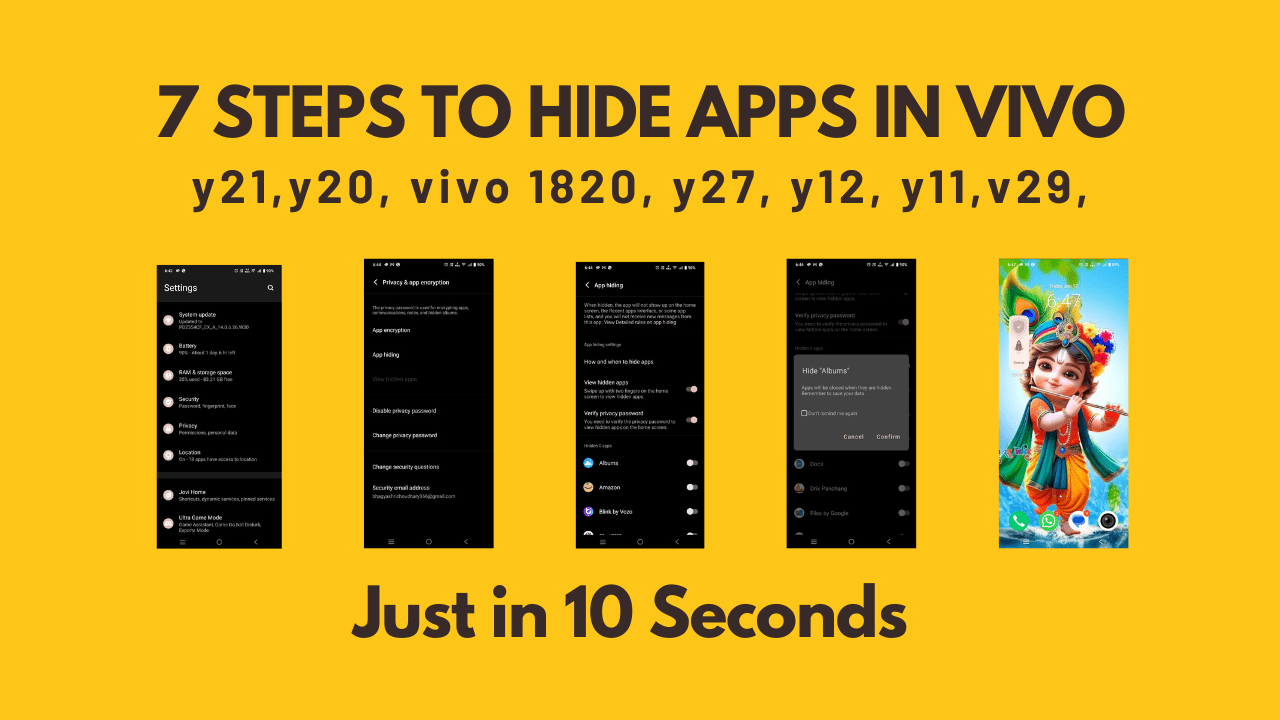1. How to unlock app lock in vivo?
To turn off the App lock on Funtouch OS 3.0, just head to Settings, then look for Fingerprint, face, and password (or it might say Face and password or Fingerprints and passwords). From there, go to Privacy and App Encryption, and tap on Disable Privacy Password to switch it off.
2. Are hidden apps safe?
Although the features differ in their functionality, they fulfil the same purpose – to hide Apps in plain sight. The feature isn’t inherently risky; it can be used a tool for healthier digital habits as much as it can be for riskier ones. It all depends on the behaviour of the user.
3. Will I get notifications from the app that I’ve hidden?
If you hide an app on your Vivo, you won’t receive any notifications for it since it automatically gets turned off.